Nah, Sekarang bagaimana caranya menggunakan JavaMail di Android ? Semoga tutorial berikut membantu
Pertama download dulu file pendukungnya alias library di http://code.google.com/p/javamail-android/
sekarang saya mencoba mengirim email menggunakan android tanpa menggunakan Intent. Yups, saya menggunakan JavaMail .
1. Buat Project Android dulu.
2. Buat tampilan sederhana. Disini saya membuat simple dengan membuat satu button yang authentication, subject email dan isinya di deklarasikan pada sourcecode.
3. Tambahkan library yang sudah anda download di http://code.google.com/p/javamail-android/ tadi pada project android anda.
4. Selanjutnya kita membuat GMAIL sender
yang isinya sebagai berikut
package com.mailsender.adtmail;
import javax.activation.DataHandler;
import javax.activation.DataSource;
import javax.mail.Message;
import javax.mail.PasswordAuthentication;
import javax.mail.Session;
import javax.mail.Transport;
import javax.mail.internet.InternetAddress;
import javax.mail.internet.MimeMessage;
import java.io.ByteArrayInputStream;
import java.io.IOException;
import java.io.InputStream;
import java.io.OutputStream;
import java.security.Security;
import java.util.Properties;
public class GMailSender extends javax.mail.Authenticator {
private String mailhost = "smtp.gmail.com";
private String user;
private String password;
private Session session;
static {
Security.addProvider(new JSSEProvider());
}
public GMailSender(String user, String password) {
this.user = user;
this.password = password;
Properties props = new Properties();
props.setProperty("mail.transport.protocol", "smtp");
props.setProperty("mail.host", mailhost);
props.put("mail.smtp.auth", "true");
props.put("mail.smtp.port", "465");
props.put("mail.smtp.socketFactory.port", "465");
props.put("mail.smtp.socketFactory.class",
"javax.net.ssl.SSLSocketFactory");
props.put("mail.smtp.socketFactory.fallback", "false");
props.setProperty("mail.smtp.quitwait", "false");
session = Session.getDefaultInstance(props, this);
}
protected PasswordAuthentication getPasswordAuthentication() {
return new PasswordAuthentication(user, password);
}
public synchronized void sendMail(String subject, String body, String sender, String recipients) throws Exception {
try{
MimeMessage message = new MimeMessage(session);
DataHandler handler = new DataHandler(new ByteArrayDataSource(body.getBytes(), "text/plain"));
message.setSender(new InternetAddress(sender));
message.setSubject(subject);
message.setDataHandler(handler);
if (recipients.indexOf(',') > 0)
message.setRecipients(Message.RecipientType.TO, InternetAddress.parse(recipients));
else
message.setRecipient(Message.RecipientType.TO, new InternetAddress(recipients));
Transport.send(message);
}catch(Exception e){
}
}
public class ByteArrayDataSource implements DataSource {
private byte[] data;
private String type;
public ByteArrayDataSource(byte[] data, String type) {
super();
this.data = data;
this.type = type;
}
public ByteArrayDataSource(byte[] data) {
super();
this.data = data;
}
public void setType(String type) {
this.type = type;
}
public String getContentType() {
if (type == null)
return "application/octet-stream";
else
return type;
}
public InputStream getInputStream() throws IOException {
return new ByteArrayInputStream(data);
}
public String getName() {
return "ByteArrayDataSource";
}
public OutputStream getOutputStream() throws IOException {
throw new IOException("Not Supported");
}
}
}
5. Buat Class baru lagi JSSEProvider
package com.mailsender.adtmail;
import java.security.AccessController;
import java.security.Provider;
public final class JSSEProvider extends Provider {
/**
*
*/
private static final long serialVersionUID = 1L;
public JSSEProvider() {
super("HarmonyJSSE", 1.0, "Harmony JSSE Provider");
AccessController.doPrivileged(new java.security.PrivilegedAction() {
public Void run() {
put("SSLContext.TLS",
"org.apache.harmony.xnet.provider.jsse.SSLContextImpl");
put("Alg.Alias.SSLContext.TLSv1", "TLS");
put("KeyManagerFactory.X509",
"org.apache.harmony.xnet.provider.jsse.KeyManagerFactoryImpl");
put("TrustManagerFactory.X509",
"org.apache.harmony.xnet.provider.jsse.TrustManagerFactoryImpl");
return null;
}
});
}
}
6. Yang terakhir Buat Class Activitynya
package com.mailsender.adtmail;
import android.app.Activity;
import android.os.Bundle;
import android.util.Log;
import android.view.View;
import android.widget.Button;
public class MailSenderActivity extends Activity {
/** Called when the activity is first created. */
@Override
public void onCreate(Bundle savedInstanceState) {
super.onCreate(savedInstanceState);
setContentView(R.layout.main);
final Button send = (Button) this.findViewById(R.id.send);
send.setOnClickListener(new View.OnClickListener() {
public void onClick(View v) {
// TODO Auto-generated method stub
try {
GMailSender sender = new GMailSender("zeatnoz@gmail.com", "eravagansa1989adem2o");
sender.sendMail("This is Subject",
"This is Body",
"zeatnoz@gmail.com",
"sudarq@yahoo.co.id");
} catch (Exception e) {
Log.e("SendMail", e.getMessage(), e);
}
}
});
}
}

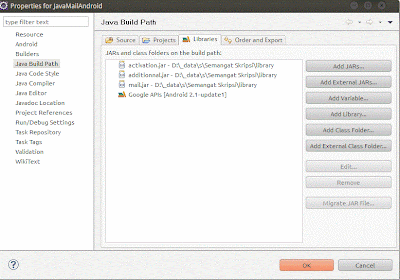
Komentar
Posting Komentar